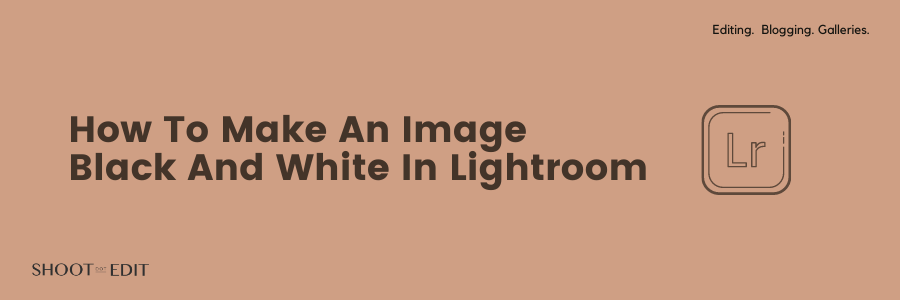Tutorial: Easy Steps To Change Aspect Ratio In Lightroom

As a wedding photographer, you frequently share images with colleagues or clients online. But what if the images you share digitally get distorted due to randomly cropped borders? Or uneven edges appear where there were none? If these scenarios sound familiar to you, then chances are you’re probably facing issues with image aspect ratio. We understand that disproportionate borders ruining your images could get really frustrating for you and probably for your clients too. And that is where aspect ratio comes into play. Determining it in Lightroom will not only fix the size of your photo crop but also ensure you get proportional borders while printing, framing, or formatting your images for uploading them on social media or sharing them online. You can even change the aspect ratio of your image using the available image proportions or creating your own presets. In this Lightroom tutorial, we take you through the process of fixing the aspect ratio of your image in a few easy steps.
[···]